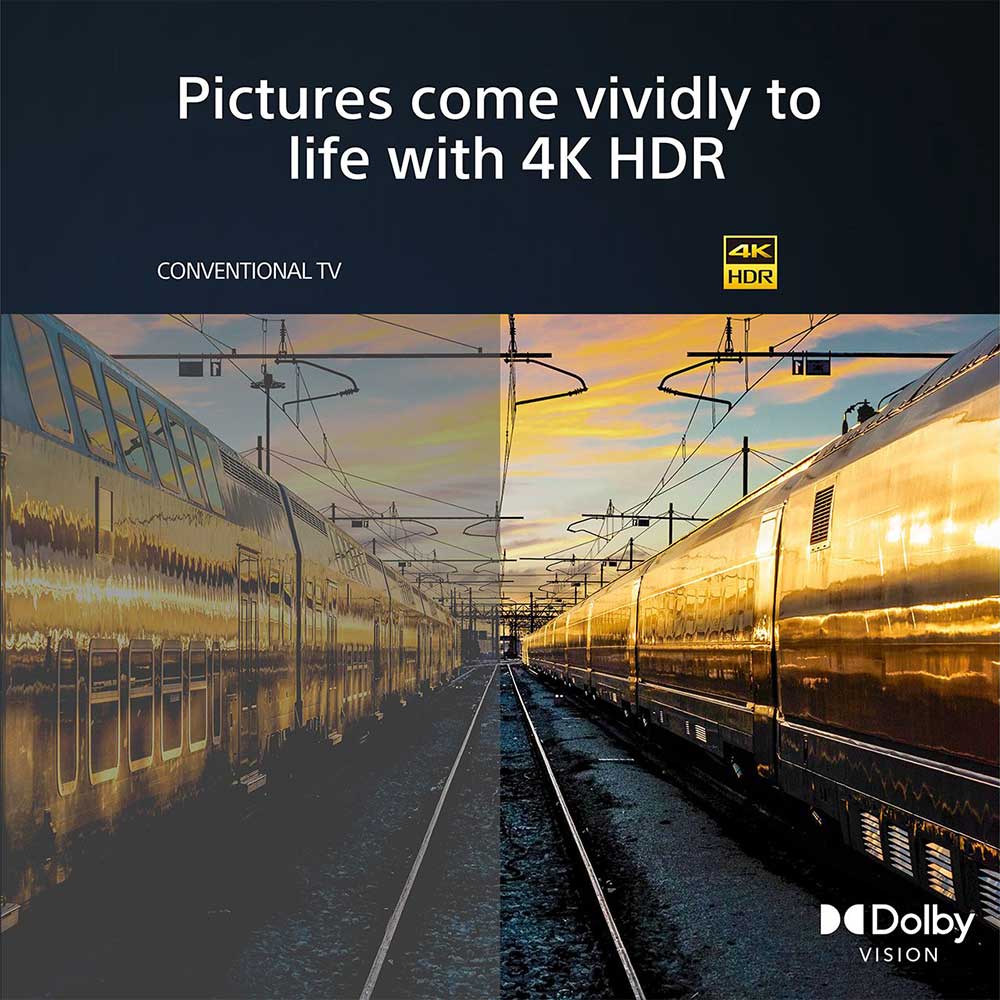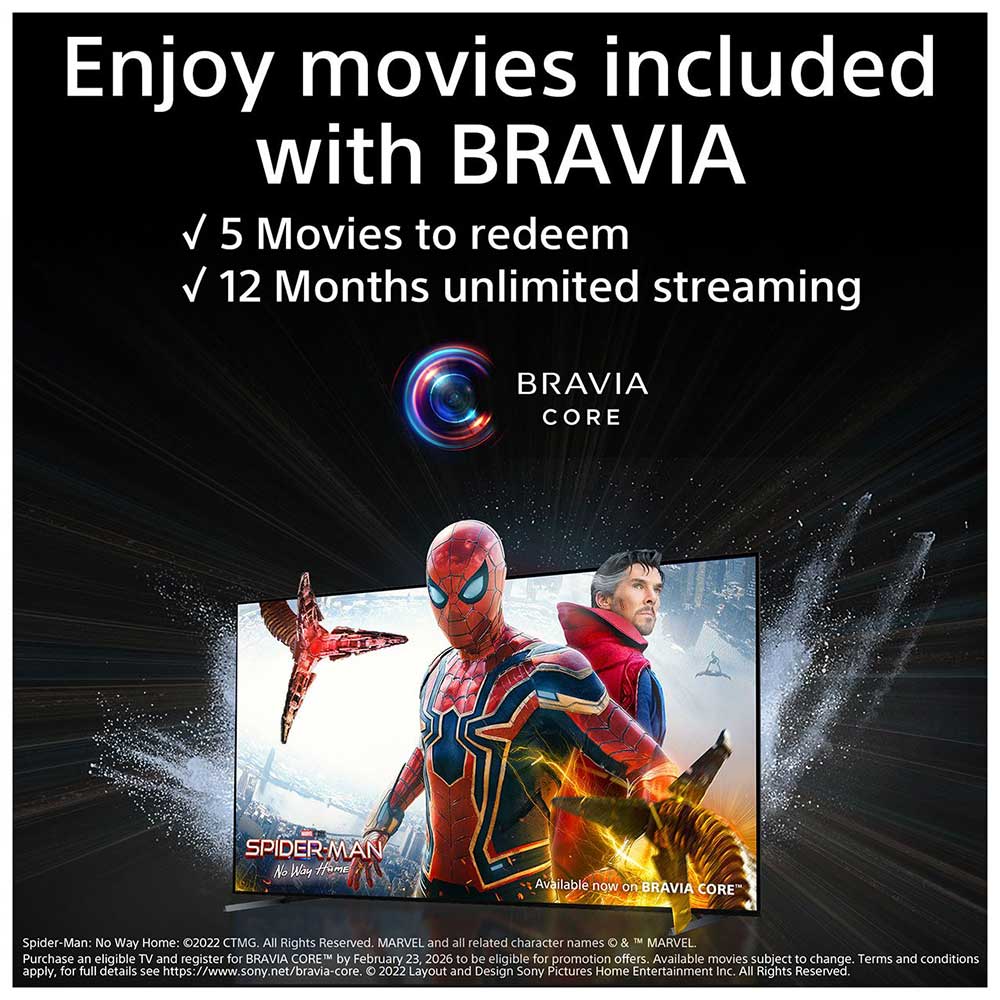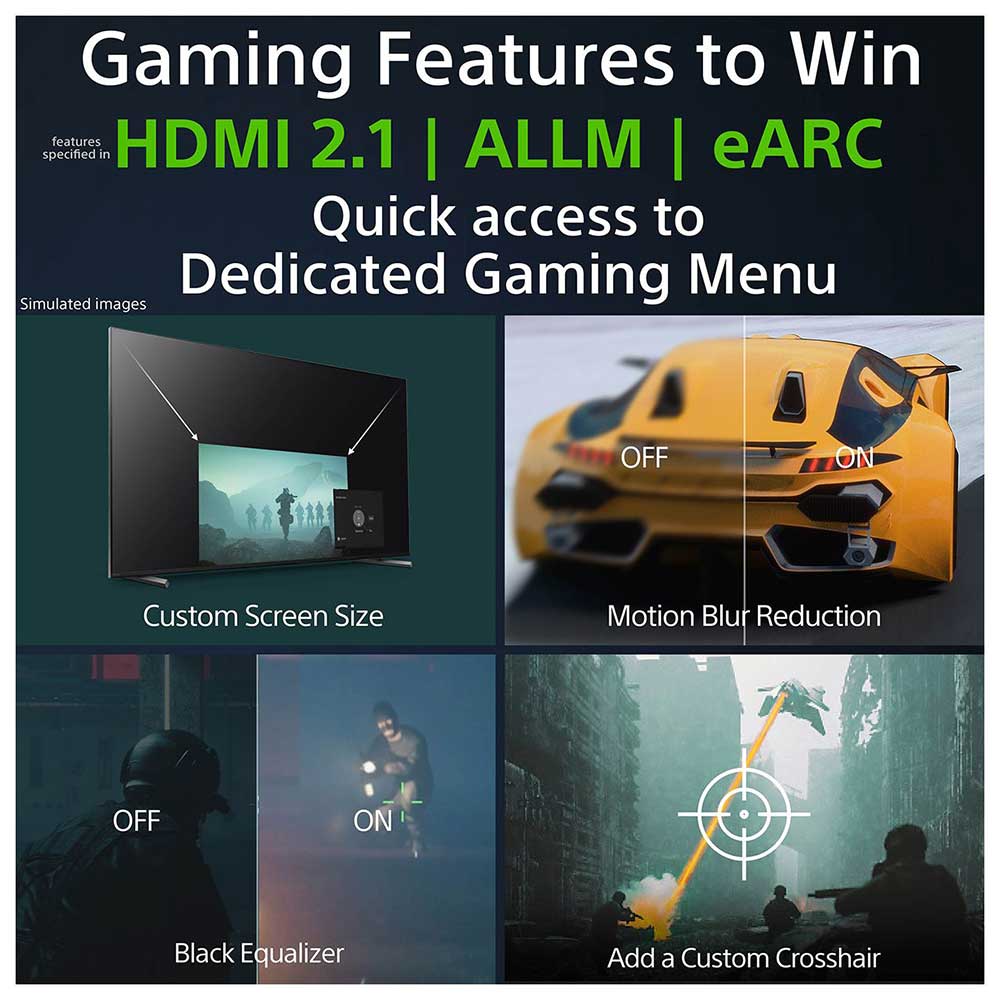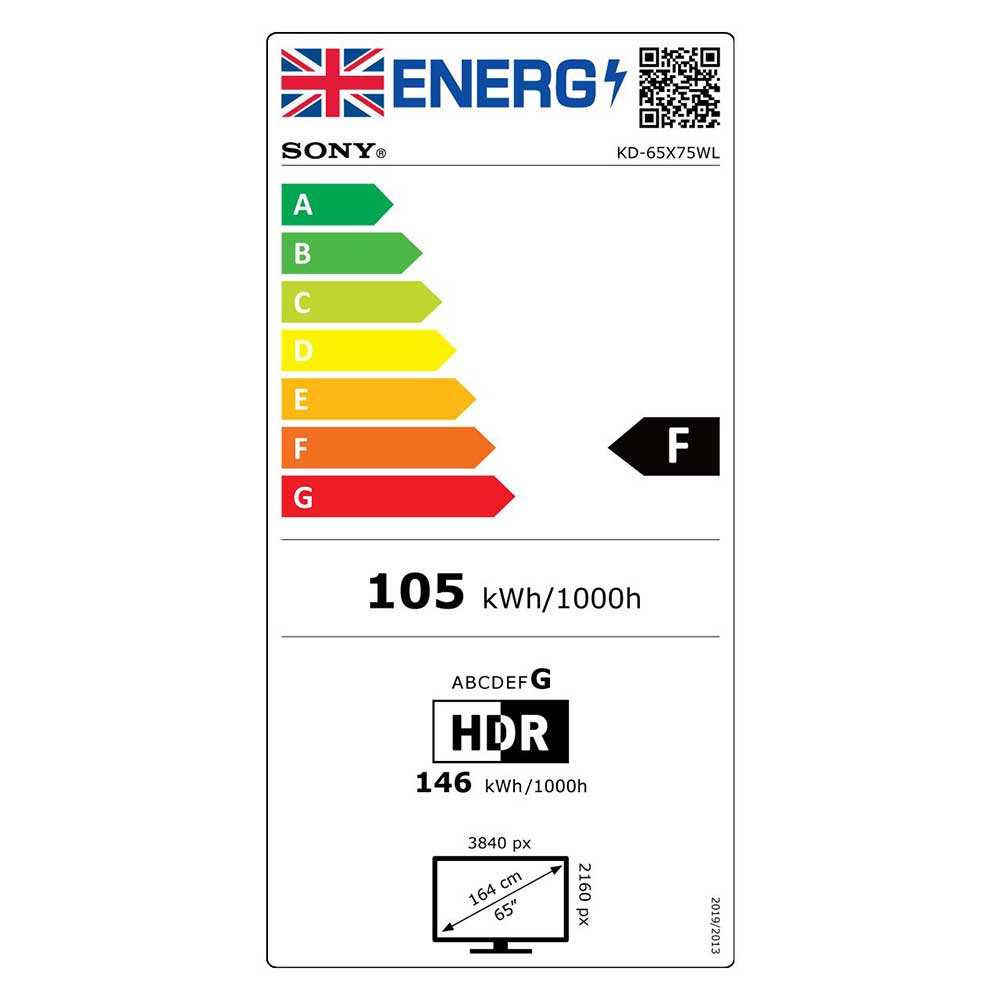Lifelike viewing
Featuring a 65-inch display, the Sony BRAVIA KD-65X75WL immerses you in the action. Powered by Sony’s 4K Processor X1, the image is analysed in real-time, giving you optimal brightness and colour. Smart Google TV and excellent connectivity complete the winning formula.
Sony 4K Processor X1 and Dolby Vision for superior picture
Using their high-quality 4K Processor X1, the BRAVIA KD-65X75WL optimises every scene, in real-time. With the powerful processing at work, you get to see the most lifelike colour, natural brightness and excellent detail. Dolby Vision maximises picture quality, bringing detail to the darkest areas of the picture as well as making the overall image look more realistic than ever. With HDR10 and HLG formats also covered, this Sony 75-inch TV is compatible with a wide range of HDR movies, games and TV.
A smoother image with Motionflow XR
Sony’s Motionflow XR tech keeps the motion smooth, without looking artificial. Getting the perfect balance between blur-free images and natural movement, Motionflow XR gives a cinematic sense of realism.
X-Balanced speakers for crisp audio
Designed to enhance both the sound and style of this Sony TV, X-Balanced speakers use a unique design to enhance the clarity of speech and music, whilst keeping the cabinet sleek and slim. For the best in cinema sound, the sound is also compatible with Dolby Atmos audio.
Works with BRAVIA CAM*
The optional BRAVIA CAM (extra cost option), is the innovative camera that does more than just video calls. BRAVIA CAM features a Proximity Alert, letting you set a safe recommended viewing distance for children. If they get too close, a warning is triggered. It also facilitates the use of gesture control, letting you change the channel or adjust the volume using simple gestures. All this plus it still functions with your TV to make it the ultimate device for video calls.
*Functions due later in 2023 via firmware update.
New gaming features
From the makers of the PS5, here’s a TV that gives you more customisation with games than ever. With a new gaming menu, it’s easier to access your game status, settings and assist functions. This TV also makes the perfect screen for your PS5. Whether you’re gaming or watching a movie on your PS5, the TV automatically adjusts to optimise the picture and settings. Auto HDR Tone Mapping and Auto Genre Picture Mode mean your PS5 is served better than ever by this Sony TV.
Google TV
Using Google’s world-class interface, Google TV makes accessing this Sony TV’s smart features a breeze. Providing access to over 700,000 movies and TV episodes and over 10,000 apps and games, Google TV covers all the Smart entertainment you need. With access to Netflix, YouTube, Amazon Prime, Apple TV and Disney+, all your favourite streaming services are covered. Customise your home screen with the apps you use the most, enjoy recommendations, curate your movie nights and even add to your watch list via your smartphone – Google TV makes sense of Smart TV.
Hands-free voice control your TV
Featuring Google Assistant built-in, this Sony TV effortlessly becomes part of your Google/Android home network. The built-in mic lets you search, hands-free. If you prefer to use a different platform, the Sony is compatible, too. Apple AirPlay and HomeKit compatibility makes it possible to integrate with your Apple system. Support for Amazon Alexa devices also means you can voice control via your existing Alexa device.
BRAVIA CORE – cinematic streaming
Sony’s BRAVIA CORE is a premium streaming service that’s a cut above the rest. With hundreds of movies, from classics to the latest releases, BRAVIA CORE has something for everyone. Compatible with resolution up to 4K HDR, the detail is pin-sharp. Sony’s Pure Stream system streams movies at up to 80Mbps – similar to a 4K UHD Blu-ray player – against an average of 15-25Mbps. It’s also compatible with IMAX Enhanced, giving you the most cinematic sound and vision.
Adjustable stand suits all types of placement
Supplied with 2-position feet, the BRAVIA KD-65X75WL is ideal for all types of placement. With the feet set at their outer position, the TV is at its most stable and well-suited to a sideboard or larger TV cabinet. If you’re planning on sitting the TV on a narrower piece of furniture, however, simply set the feet towards the centre, greatly reducing the stand’s total width.